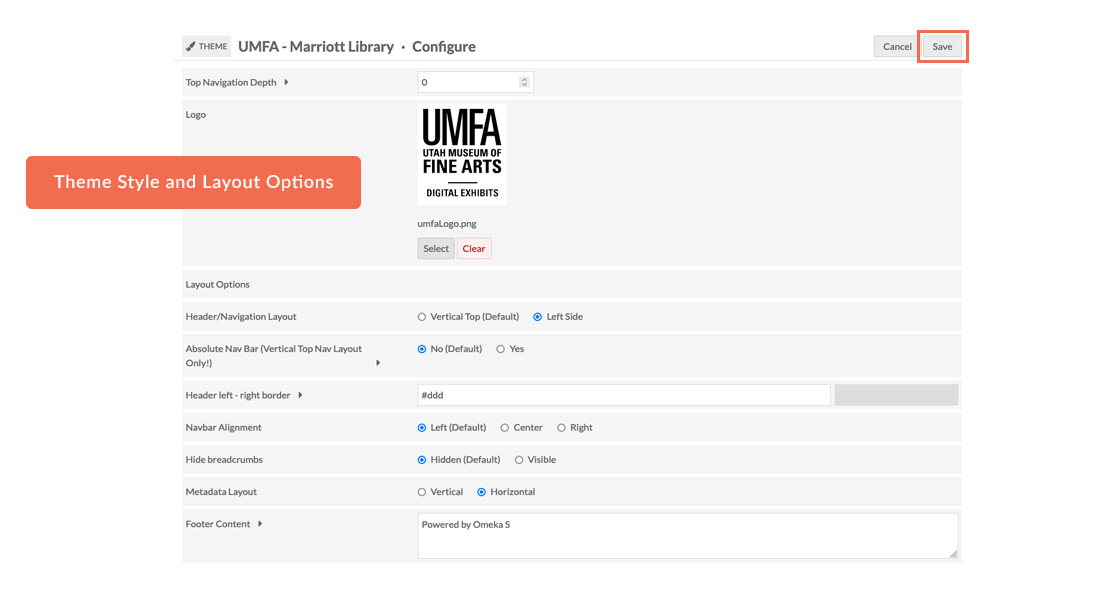Getting Started with the UMFA OmekaS Theme
The UMFA OmekaS theme is equiped with UMFA fonts and styling. It should be used for UMFA sites only.
Create your site and apply the theme
After you have created your new OmekaS site you can ppply the UMFA theme by selecting "Theme" in the left navigation bar, "UMFA - Marriott Library " and then "Save"
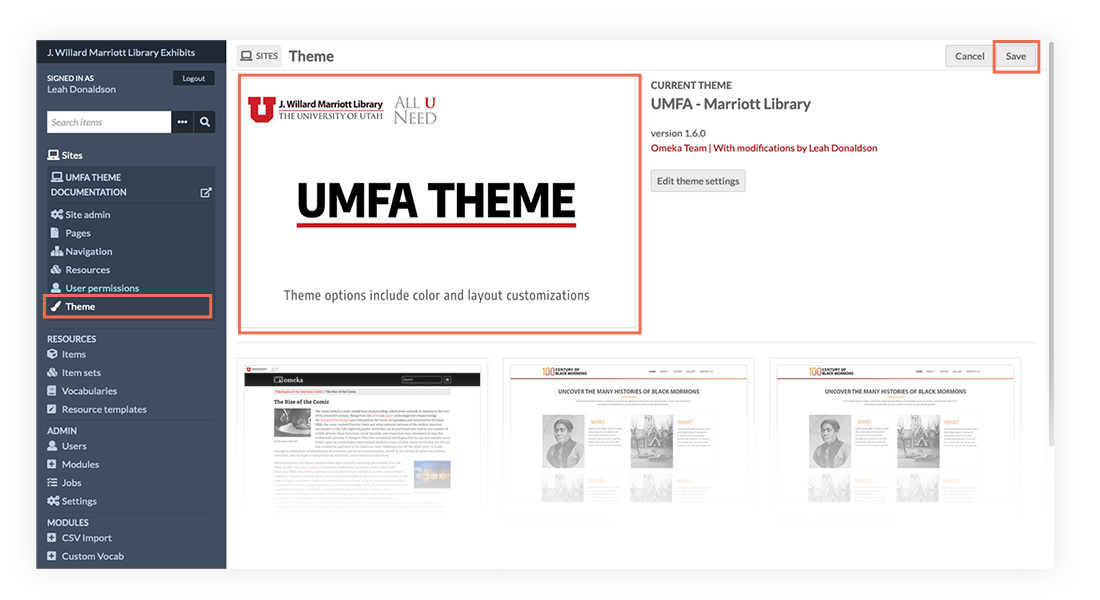
Edit theme settings
Select "Edit theme settings" to begin theme customizations.
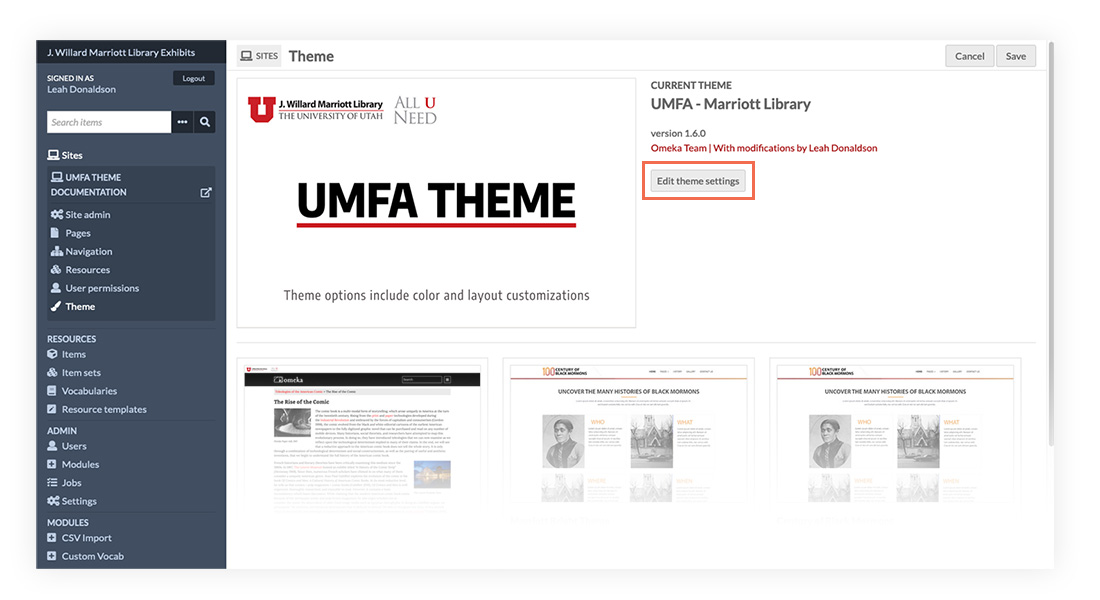
Select desired theme options. Save.